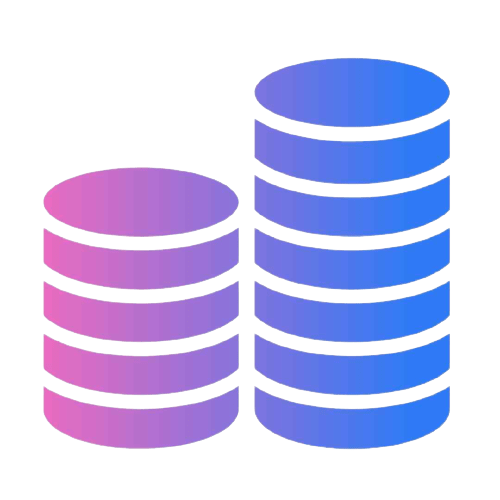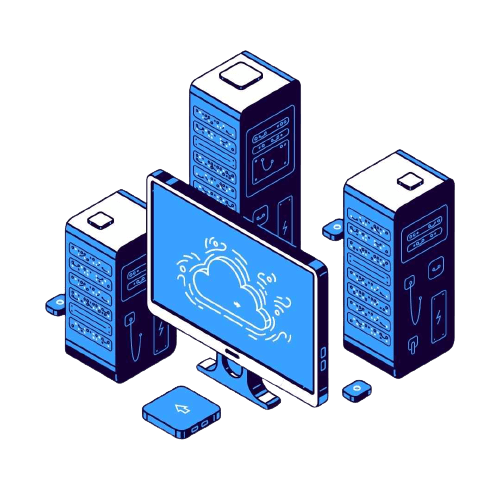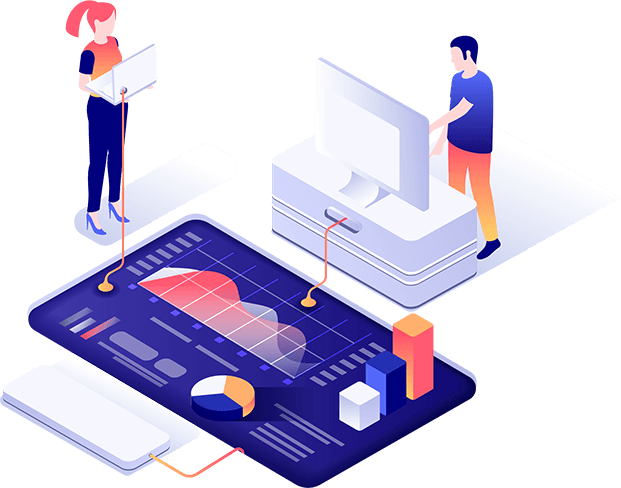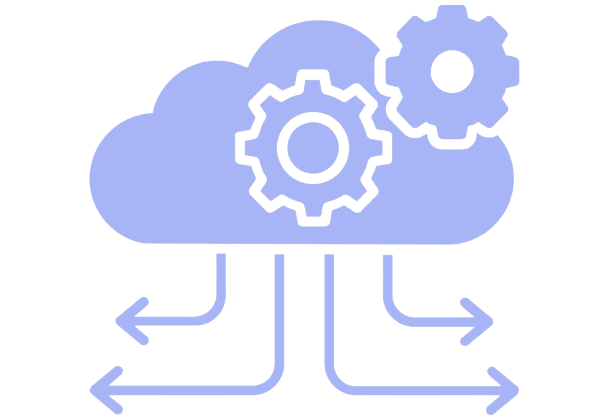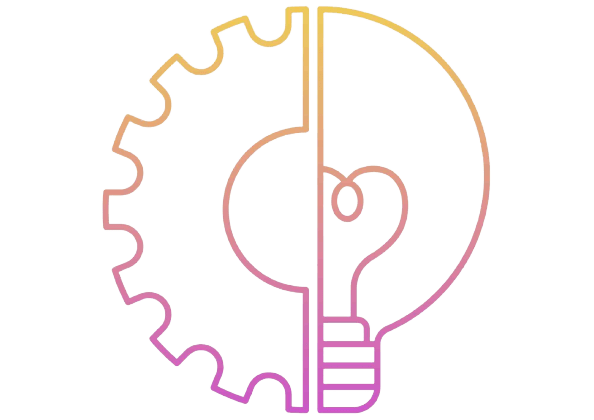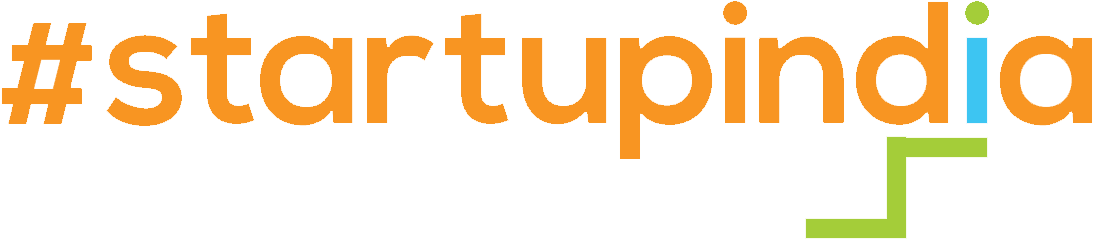Virtualizor Server Management
Virtualizor Server Management – 24/7 Expert Support for VPS & Virtualization
Virtualizor, developed by Softaculous, is a powerful web-based control panel for VPS management. It supports OpenVZ, Xen PV, Xen HVM, and Linux KVM virtualization, allowing system administrators to create VPS instances instantly with just a click.
Our Virtualizor Server Management Services Include:
✔ Hardware Node Management – Ensure efficient and stable server performance.
✔ 24/7 Server Log Monitoring – Detect and resolve issues proactively.
✔ Basic Server Security – Implement security best practices to protect your VPS.
✔ VPS Technologies Support – Expertise in OpenVZ, Xen PV, Xen HVM, and KVM.
✔ VPS Migration – Seamless migration between servers with minimal downtime.
✔ VPS to VPS Migration – Secure transfers with full root access.
✔ Backup & Restoration – Scheduled backups to prevent data loss.
✔ Performance Analytics & Graphs – Monitor resource usage efficiently.
✔ 24/7 Expert Technical Support – Assistance anytime via our ticketing system.
At 24x7ServerSupport.com, we specialize in Virtualizor Server Management, ensuring your VPS environment is secure, stable, and high-performing. Our expert system administrators are available 24/7 to handle all aspects of Virtualizor server maintenance.
📩 Need help with Virtualizor? Contact us at contact@24x7serversupport.com, and we’ll respond within 24 business working hours!
| Plans in $ | 25 | 50 | 80 | 125 |
|---|---|---|---|---|
| Tickets | 15 | 30 | Unlimited | Unlimited |
| Number of VPS’s | 5 | 10 | 20 | 30 |
| Additional Slave | 60 | 60 | 60 | 60 |
| SLA | 45 | 30 | 30 | 15 |
| 24×7 Support | ✔ | ✔ | ✔ | ✔ |
| Reactive Support | ✔ | ✔ | ✔ | ✔ |
| Basic Security | ✔ | ✔ | ✔ | ✔ |
| Basic services Hardening | ✔ | ✔ | ✔ | ✔ |
| Pre-Built OS templates | ✔ | ✔ | ✔ | ✔ |
| Updates and Patches | ✔ | ✔ | ✔ | ✔ |
| Backup configuration | ❌ | ✔ | ✔ | ✔ |
| Script Installation | ❌ | ❌ | ✔ | ✔ |
| OS Installation | ❌ | ❌ | ✔ | ✔ |
| Server Migration | ❌ | ❌ | ✔ | ✔ |
| Spamming Investigation | ❌ | ❌ | ✔ | ✔ |
| DC Abuse | ❌ | ❌ | ✔ | ✔ |
| Hardware Raid Setup | ❌ | ❌ | ✔ | ✔ |
| Pro monitoring | ❌ | ❌ | ❌ | ✔ |
| Server Optimization | ❌ | ❌ | ✔ | ✔ |
| Proactive Support | ❌ | ❌ | ✔ | ✔ |
| Hacking Investigation | ❌ | ❌ | ✔ | ✔ |
| VPS Migration | ❌ | ❌ | ✔ | ✔ |
| Custom OS template | ❌ | ❌ | ❌ | ✔ |
| Disaster Recovery | ❌ | ❌ | ❌ | ✔ |
| VPS crash support | ❌ | ❌ | ❌ | ✔ |


SPECIFICATIONS
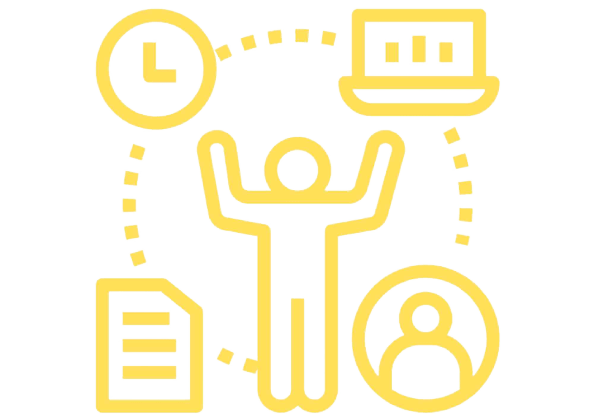
Start, Stop, Restart VPS Change Hostname. Root password of VPS Monitoring: CPU, RAM, Disk Space, Bandwidth Inbuilt SSH, VNC Change VNC password Backup and Restore Container View logs Apache Security Tweaks & Performance Optimization MySQL Optimization and Security Changes Exim Optimization and System wide filter setups LiteSpeed Optimization(if installed)
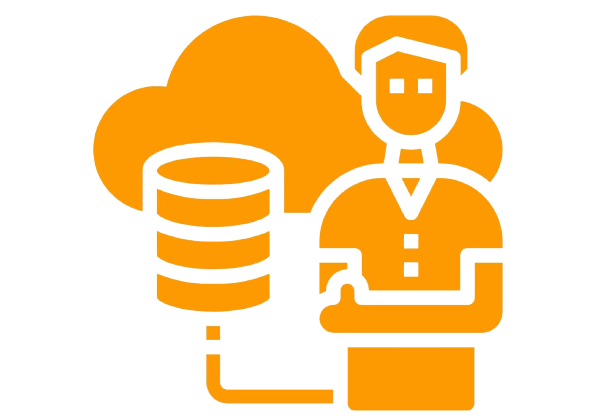
Create, Remove, List, Edit, Import VPS’s Automatic and Manual Import of VPS’s Suspend/Unsuspend VPS List, Create IP pools, Add IPs, Servers User Management – Add, List, Remove, Edit users ISO Management – Show, Add, Remove ISO OS Templates – List, Add, Edit, Remove OS Templates Rebrandable, Language Choices, Maintenance Mode Edit Kernel Configuration Email Templates CPU, RAM, Disk, and Bandwidth Monitoring Start, Stop, Restart Services File Browser and Manager Inbuilt SSH, View logs