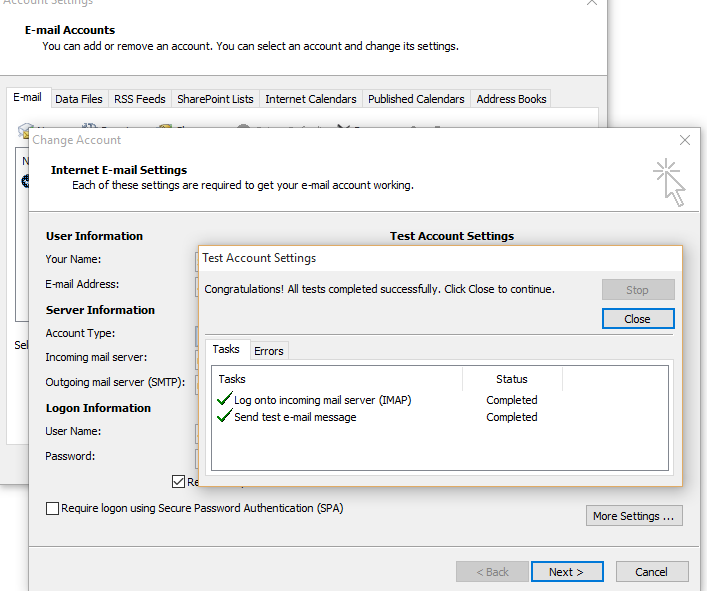Error
ME-F0090: Unable to bind to IP Address (203.0.113.2), Port (110), Error (10048). Could not start service. Check that another service is not running or security software has not prevented access to the port.
It is not possible to connect to Outlook:
Log onto incoming mail server (POP3): The connection to the server was interrupted. If this problem continues, contact your server administrator or Internet service provider (ISP). The server responded: -ERR Can not connect to e-mail server. Error:100502
Resolution: Connect to the server via RDP.
Go to MailEnable > Right click on SMTP > Properties > Inbound.
Set Only bind to these selected IP addresses option and select all the IPs.
Repeat previous steps for IMAP and POP services in MailEnable.
Restart the affected services after applying the changes at Start > Services > restart Mailenable SMTP Service/Mailenable IMAP Service/MailEnable POP Service.
If after the above actions the issue exists, reboot the server.